- Lightroom Presets
- Lightroom Brushes
- Mobile Presets
-
Photoshop
-
Learn
-
Support
-
Install
- Blog
By Laura Thomas on | No Comments
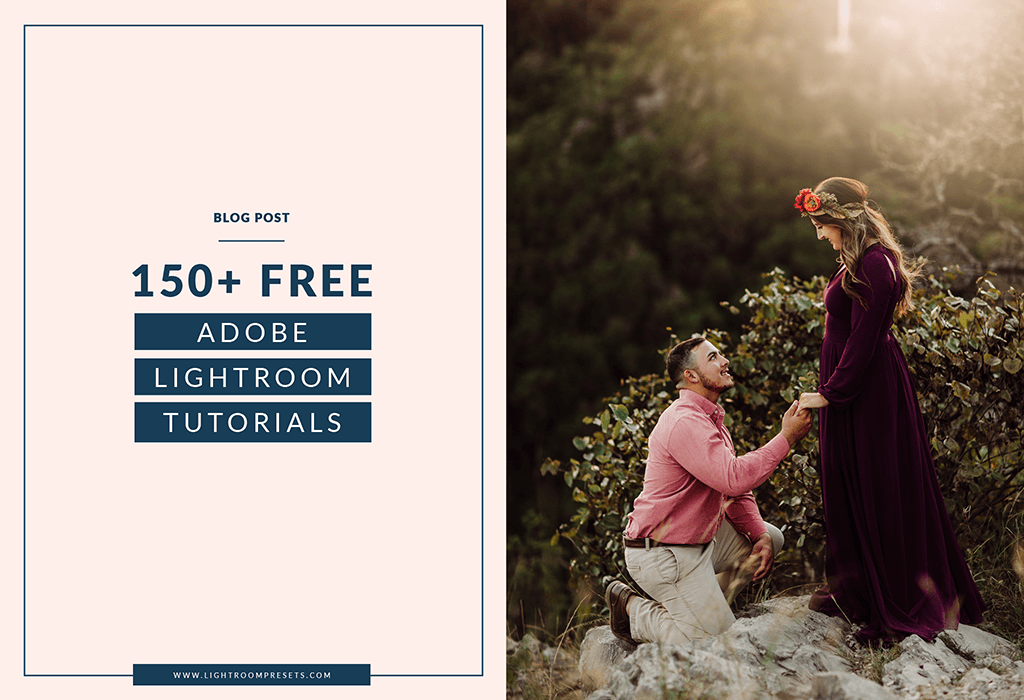
We've put together this fantastic resource page just for you! It includes OVER 150 of our favorite Lightroom Tutorials to help you navigate and learn how to use Adobe Lightroom, including tool tips, workflow tips, Lightroom Mobile, presets, and much more!
We also created additional resource pages with links to our favorite Photoshop, General Photography, and Photography Business & Marketing tutorials, so be sure to check those out at the links below:
These tutorials will not only SAVE YOU TIME in Lightroom and Photoshop but also help improve your photography skills and encourage you in your photography business. So grab some coffee and start reading!
DON'T FORGET TO FAVORITE THESE RESOURCE POSTS, so they are easily accessible whenever you have any Lightroom, Photoshop, or other Photography-related questions.
1. How to Move Images from Lightroom to Photoshop and Back
2. How to Move Lightroom to a New Computer
3. Shooting & Managing RAW+JPEG Files in Lightroom
4. Essential Lightroom Keyboard Shortcuts
5. How to Move Image Files & Folders in Lightroom
7. How to Migrate from Lightroom CC to Lightroom Classic
8. How to Install LRTemplate Files in Lightroom
9. How to Update Lightroom (Successfully)
10. 4 Essential Lightroom Questions Answered
11. 3 Lightroom Settings to Change RIGHT NOW!
13. Did you Lose Something in Lightroom? (How to Get it Back)
14. How Lightroom Changed Photography
15. Adobe Lightroom CC Questions & Answers
16. Resizing Images for Facebook in Lightroom
17. Lightroom Classic vs Lightroom CC
18. Introduction to the Lightroom CC Desktop App
19. Lightroom Classic CC Questions & Answers
20. How to Find Missing Lightroom Panels in Lightroom
21. Personalize Lightroom with your own Graphic Identity Plate
22. How to Use the Lightroom Book Module
25. Lightroom Library Module (Mastering Lightroom in 7 Days)
26. Adding Copyright Metadata to Photos in Lightroom
27. 3 Ways to Rename Files in Lightroom
28. Tips for Organizing Photos in Lightroom
29. Lightroom Organization (My Technique for Finding Images Quickly)
30. How to Use Library Filters (to Sort & Search for Photos in Lightroom)
40. Lightroom Develop Module (Mastering Lightroom in 7 Days)
41. How to Use Lightroom Presets (Master Lightroom in 7 Days)
42. Basic Lightroom Editing Workflow (Master Lightroom in 7 Days)
43. Understanding Lightroom's History Panel
44. 9 Must-Know Lightroom Develop Module Shortcuts
45. How to Crop and Straighten in Lightroom
46. A Visual Guide to Cropping (Where & Where NOT to Crop)
47. Understanding the Lightroom Histogram
48. Introduction to Lightroom Profiles
49. How to Use the Powerful New Masking Feature in Lightroom
50. How to Adjust Masks Using the Amount Slider in Lightroom
51. What is Clipping and How to Fix it in Lightroom
52. How to Create a Haze Effect in Lightroom
53. How to Use the Color Grading Tool in Lightroom
56. Understanding Lightroom's Sharpening Sliders
57. How to Use Lightroom's Texture Slider
58. 5 Easy Ways to Add Contrast in Lightroom
59. How to Use Spot Removal in Lightroom
60. 6 Tips for Cloning in Lightroom
61. Lightroom's Magic Targeted Adjustment Tool
62. Using the Graduated Filter in Lightroom
63. Using the Radial Filter in Lightroom
64. How to Use Split Toning in Lightroom
65. 3 Awesome Ways to Use Lightroom Snapshots
66. How to Remove Dust Spots in Lightroom
68. Noise Reduction in Lightroom
69. Use Lightroom Lens Correction (to Enhance Photos in 1-Click)
70. How to Remove Virtual Copies in Lightroom (And Why You Should!)
93. How to Edit Backlit Photos in Lightroom
94. How to Find Your Photography Editing Style
95. How to Edit Photos to Look Like Film in Lightroom
96. How to Edit Sunrise & Sunset Photos in Lightroom
97. How to Achieve Soft, Dreamy Photos in Lightroom
98. How to Edit Car Photos in Lightroom
99. Editing Pet Photos in Lightroom (Like a Pro)
100. Editing Studio Photos in Lightroom (Like a Pro)
101. How to Edit Interior Design Photos in Lightroom
102. How to Edit Beautiful Instagram Photos in Lightroom
103. 5 Ways to Make Your Photos Pop in Lightroom
104. 3 Reasons to Use Lightroom Brushes Whenever Possible
105. 4 Tips for Shooting & Editing Light and Airy Photos
106. How to Edit Black & White Photos in Lightroom
109. 4 Ways to Enhance & Make a Sky Blue in Lightroom
110. How to Add Bokeh, Sun Flare & Sun Rays in Lightroom
111. 6 Ways to Dehaze Photos in Lightroom
112. How to Remove Color Casts in Lightroom
113. How to Create a Panorama in Lightroom
114. How to Add Sun Glow in Lightroom
115. Lightroom Tips to Enhance Fall & Winter Photos
116. How to Color Pop in Lightroom
117. How to Blur Background in Lightroom (3 Different Methods)
118. How to Fix Perspective Distortion in Lightroom
119. How to Remove Glare in Lightroom
120. How to Change Background Color in Lightroom
123. How to Reduce Wrinkles and Fix Acne in Lightroom
124. How to Whiten Teeth & Eyes in Lightroom
125. How to Smooth Skin in Lightroom Classic
126. How to Remove Stray Hairs in Lightroom
127. How to Get Beautiful Skin Tones in Lightroom (Every Time!)
128. How to Brighten Shadowed Eyes in Lightroom
129. Editing Newborns in Lightroom
132. Editing Images of Children in Lightroom
133. How to Retouch Baby Portraits in Lightroom
134. Fixing Under Eye Circles in Lightroom
135. Editing Senior Portraits in Lightroom
136. Beware: Don't Over Edit Your Photos
137. How to Brighten Eyes in Lightroom
138. How to Edit and Retouch Boudoir Images
139. Maternity Photo Editing (How to Ensure Your Subject Looks Flawless)
140. Best Presets & Tips for Editing Dark Skin
141. How to Back Up Lightroom Presets
142. Top 3 Most Downloaded Lightroom Presets
143. How to Adjust Presets Using the Opacity Slider
144. Tips for Organizing Your Presets in Lightroom
145. How to Transfer Presets to a New Computer
146. Lightroom Video Editing & How to Apply Presets to Video
147. How to Install Presets in the Free Lightroom Mobile App
148. One Click Presets. Do They Exist?
149. Importance of White Balance When Editing With Presets
150. Editing With the Clean & Colorful Preset Collection
151. How to Unzip Lightroom Presets on Mobile Devices
152. 5 Ways to Customize Lightroom Presets
153. Editing With the Dark & Moody Preset Collection
154. Best Free Cloud Storage for Photos & Presets
157. Editing with Wedding Lightroom Presets
158. Winter Wonderland Collection (Adding Snow to Your Images in Lightroom)
159. 3 Best Newborn Lightroom Presets
160. Editing With Illuminate Lightroom Preset Collection
161. Customizing Radial Gradients From the Illuminate Preset Collection
162. Enhancing Your iPhone Images with Lightroom Presets
163. How to Install Presets in Lightroom CC
164. How to Layer Lightroom Presets
165. Clean Edit Portrait Presets for Beautiful Custom Lightroom Edits
166. Free Sharpening Presets for Lightroom
167. How to Move Lightroom Mask Presets to Adobe Camera Raw (ACR)
Do you have any questions or comments about our FREE Lightroom Tutorials? Has this page been helpful to you? Leave us a comment below - we would LOVE to hear from you! And PLEASE SHARE our tutorial using the social sharing buttons (we really appreciate it!).




Laura is married and has two children who keep life exciting. She loves people, capturing beauty and enjoys a spending time with her family. She is the Co-Founder of PRETTY (Pretty Presets, Pretty Actions + Pretty Forum).

Comments