- Lightroom Presets
- Mobile Presets
-
Photoshop
-
Learn
-
Support
-
Install
- Best Sellers
- Blog
By Pretty Presets on | No Comments

You’ve taken the plunge and decided that a photography business is the path for you! You’re working on getting all your ducks in a row and one of those ducks is a professional looking website. But where to begin? This can be a really daunting step and one that a lot of people never take, instead relying on a Facebook business page. Facebook is a great tool but not the most reliable. I’ve seen many changes come and go that have negatively affected any business marketing that has been available via Facebook, which is why I think that having a professional looking website is a must!
I once heard a photographer say that a website was like a handshake and social media was like a hug. In business, you want to introduce yourself with a firm handshake and save the hugs for the people who take the time to get to know you better. I think this is a great analogy!
So, how do you go about creating a professional photography website from scratch? All on your own? Without anyone to hold your hand? Don’t worry, I’m a great hand holder and I’m here to tell you 10 things you must know about building a beginner website.
This cannot be overstated. Your website will only be as good as your worst picture. If you have not taken the time to build a solid photography portfolio, you’re better off holding out on creating a website. As a photographer, your IMAGES are what say the most about you. It’s important to be critical of your work and cull your images down to the very best. (HINT: cull means to narrow down your choices). Focus on quality over quantity.
You don’t get a second chance at a first impression. Do you want a potential client to visit your website and see a gallery of 50 images that are largely forgettable to them or a gallery of 20 images where each and every one has them captivated? Bigger is not better. We love our work and it can be very hard to choose which images to showcase but we have to put aside our personal favorites and focus on the images that make the biggest impact. (HINT: This is not always our most recent work).
Along with impact, it’s vital that you show what you want to shoot. Maybe you’re not sure what that is just yet…that’s okay. But as much as is possible, make sure your displayed work focuses on your style and approach to photography. If you love classic, timeless portraits then make sure your portfolio reflects that. Consequently, if you know that you want to document more candid moments then make sure your portfolio reflects that.

Photographers are visual people and we are usually drawn to beautiful colors, textures, patterns and light. So, naturally, when we decide to go into business and create our first website, we want it to have beautiful colors, textures and patterns. But our website isn’t just about what we like, it’s about what our potential client likes. Determining your target client is a topic best left for another time as it is quite extensive in and of itself. That is the very reason why you should hold off on creating a custom website until you’ve taken the time and put forth the effort to do this research. Instead, save the time and the cost of a custom website for when you’re better established and have a solid client base.
Leave aside the custom elements and focus on finding a clean website template (I would not recommend a self hosted site for beginners). I did a little research and found that 55% of visitors spend fewer than 15 seconds on a website. That means that unless they can find what they’re looking for QUICKLY, they will move on. Think two clicks. No information on your site should be more than two clicks away.
Mobile devices have become a staple of our society and they aren’t going away. You can have the most amazing website ever created but if it’s not mobile friendly, you’ve missed a huge opportunity! Make sure that your website platform includes a responsive design that adjusts itself to the various devices it can be viewed on. Let’s face it, trying to view a desktop site on a mobile device (especially a phone) is a huge pain and a big deterrent. A lot of companies create their own apps so that they have even more control over how their brand is experienced via mobile device. Make sure your mobile site is just as easy to use and navigate as your desktop site.
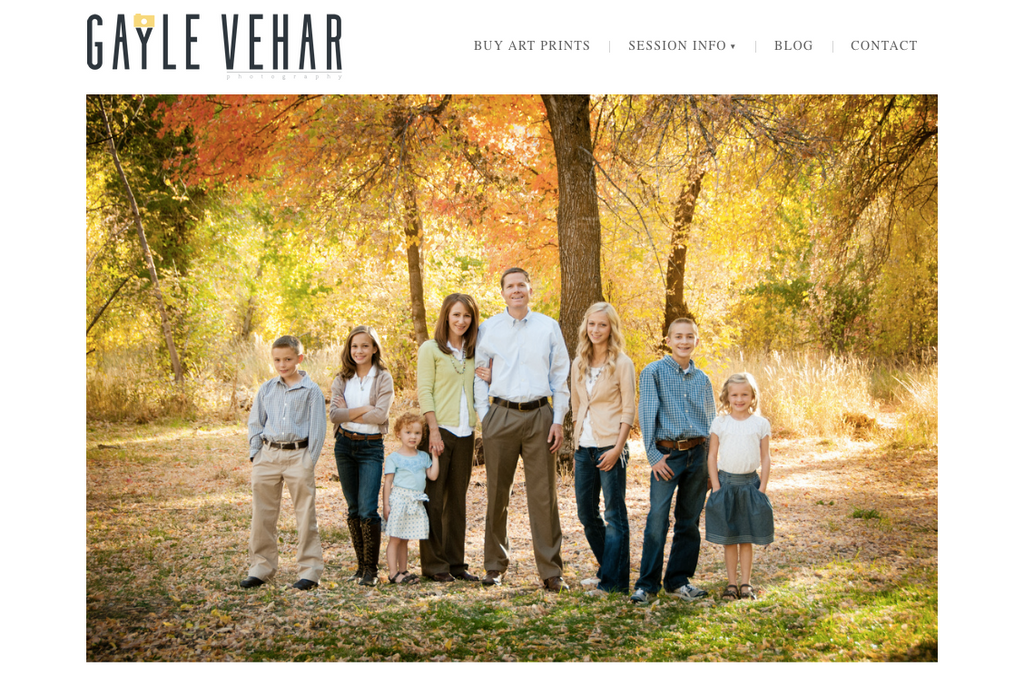
I’ll be honest…I’m not a fan of cutesy terms. I know that in part, that is just my personality, however, research suggests that the majority of consumers agrees with me. When a potential client is visiting your website, they want to find the information they’re looking for quickly and that’s hard to do when they have to spend time trying to figure out what your page titles mean. If you have a gallery of family images, you’re better off simply calling it “Family.” Not “Together,” or “Love.” Those titles could mean a variety of things and there’s nothing more annoying to your website visitors then not being able to find what they’re looking for. Page titles aren’t the place to showcase your creativity.
Believe it or not, a logo is not necessary when creating a beginner website and more than that, it can be a detriment. A logo is the culmination of your branding, style and vision. Rarely does a photographer know what all of those things look like for their business when they’re just starting out. I sure didn’t. And I created several logos during my first few years that may have looked good, but were not a good fit for any element of my brand. Please, learn from my mistake!
Branding your photography business has to do with the overall experience and feeling your business represents. Once you know what that is, then you can create a logo to match.

Not all website templates are created equal and it shows. There’s nothing worse than clicking a link or typing an address into the search bar and then…nothing. Nothing happens. You see the blue bar of progress trudging along like I used to when I was pushing a double stroller up a steep hill.
So, what can you do to help speed things along? The first is to use web sized images. Regardless of the hosting site you use (here are some suggestions), I promise they will have a preferred size for image uploading. Listen to them. They’re professionals. If you upload oversized images, your site will take longer to load and that could very well make the difference of you booking a potential client.
It’s one of the most basic aspects of any website, yet it is often overlooked. Include your location, people! In a prominent place. In more than one place even! Don't make it difficult for people to figure out what constitutes “your neck of the woods.” I don’t just mean the city you live in, but also your area of service. If you’re willing to travel up to 100 miles from your base of operations, let people know that!
Once they know where you’re located, don’t forget to give potential clients a way to contact you. Your email address and/or phone number should be readily available on your website as well as a dedicated contact page.

Research shows that the most viewed page on any website is the About page. People want to learn about what makes you special and determine whether they think you’ll be a good fit for them. It’s important to include personal information that gives people a glimpse into your life, but beware of sounding too casual or familiar. You’re still running a business and proper grammar, spelling and a level of professionalism are expected. Don’t forget to include a bio picture of yourself and make sure that it lines up with the quality of the rest of the work on your website.
This is also the place to share about your business. Where have you been featured or published? What charities do you give back to? How does your business serve your local community? Don’t forget to include what services you provide. What can people hire you for?

I’m going to go against the grain here and say that blogging is not for everyone. Introverts or very private people, and even people who don’t like public speaking, will have a hard time maintaining a blog. So, I’m not going to tell you that you have to have a blog (for the record, I don’t). What I will say is that you should only blog if you’re going to be consistent and continue to produce relevant content that will keep your audience engaged.
Blogs are popular, but if you head to someone’s blog and see they haven’t posted anything new for over a month, it leaves a bad taste in your mouth. You might think that maybe they aren’t very good because they’re not staying busy enough to have more sessions to blog, even if the reason they haven’t posted is because they’ve been TOO busy to find the time. Having a blog means making the time to curate it.
Give it some serious thought and if blogging isn’t for you, consider using social media like a mini-blog. Wedding photographer, Jonas Peterson does this really well via Instagram. Include longer snippets or a small paragraph with each image you post. This is a GREAT way to maintain engagement with your potential clients without the same level of commitment as blogging. You can always add a blog later on down the road but when you’re starting out, it’s better not to bite off more than you can chew!
Do you ever go back and re-edit old sessions or images? You get the newest set of presets and you go crazy changing all of last year’s edits? That’s fun, right? That same temptation is there with websites too. A new template is released, you fall in love with a new font, etc. You want to change things up and give your site a facelift. Fight the urge. Changing your website too often will only confuse people. In order to build a solid client base and develop your brand, you have to maintain consistency. If it’s not broke, don’t fix it. That’s not to say you can’t make any changes or updates, just don’t build a new website every few months, okay? Trust me on this one. I’ve made that mistake too.
I hope these tips give offer you some guidelines as you navigate building your own website! Be sure to join us in the forum for even more questions, answers and helpful tips.
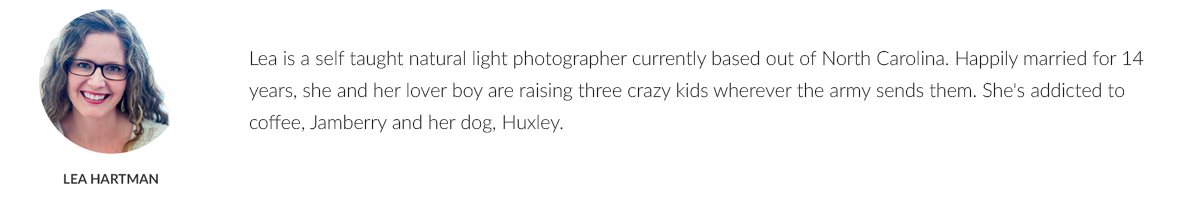




Comments