- Lightroom Presets
- Mobile Presets
-
Photoshop
-
Learn
-
Support
-
Install
- Best Sellers
- Blog
By Laura Thomas on | No Comments

If you want these things, you are going to have to put some work into it. But mostly it comes down to having very interesting content that people will want to come back to again and again.
You want to create content that makes people want to LIKE, COMMENT AND SHARE.
So here are 8 simple ways you can do exactly that:
In general, they should be questions that are fairly easy to answer to ensure more people are willing to answer them. You can ask a specific question, a yes or no question, a timely question (ie. about current events) or maybe fun questions. You could even ask questions about their experiences or preferences.
You can tailor these questions for your photography niche or every now and then you can just ask a general question to build the engagement on your page.
For a photography business, posting great photos is even more important than for other pages, although all pages do well with great photos.
You know the old saying “a picture is worth a thousand words?”
Well, this is definitely true on Facebook. A great photo or image will jump out of the newsfeed and catch a user’s attention.
Take some time to find or create some great images and share them regularly on your photography page. Judge how well they do by the reactions and your Insights and it will help you know what types of photos to post more of in the future.

It’s also important that you know WHEN the best times to post are.
Figuring this out is now easier than it ever was before because Facebook Insights will give you stats about when people are on your page the most.
You can use this data to help you determine when people will be the most active on your Facebook page and post your best content at those times.
Make sure you recheck these stats periodically (maybe once a month or so) to see if they change and adjust accordingly).
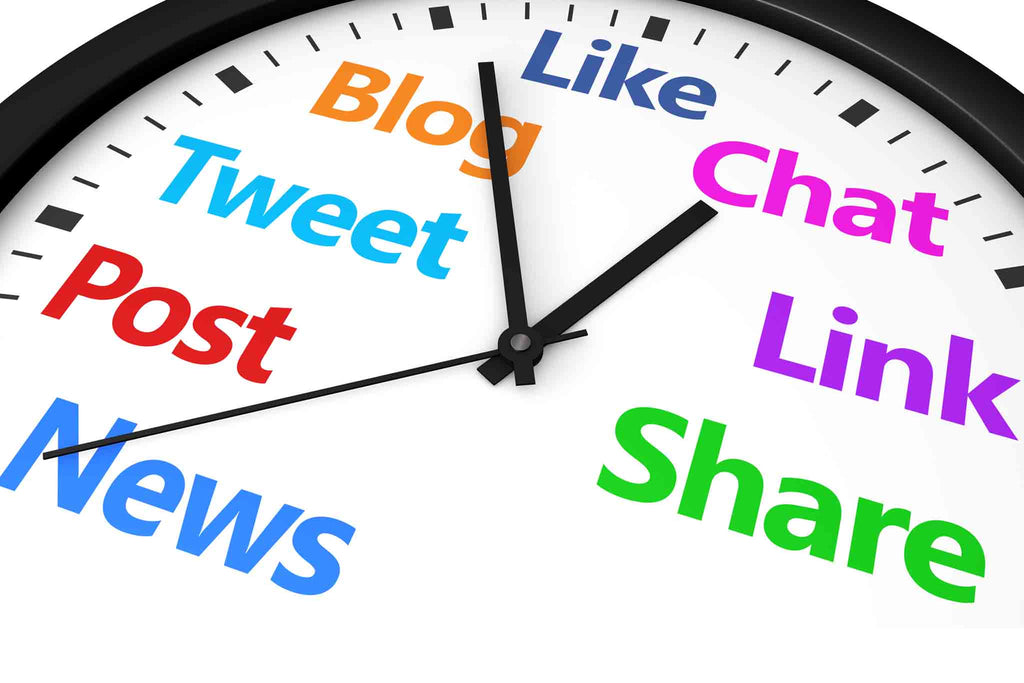
Another fun way to build your fan page is to host a contest.
Facebook has now made this easier than ever before since you are not required to have a 3rd party app to have a Facebook contest.
There are still rules surrounding contests and what you are allowed to do so make sure you follow them. But since it’s easier now, it takes a lot of the stress out of the process.
A great contest to start with is a photo caption contest.
It’s also important to remember to use your Call to Action (CTA).
If you want someone to like a post, ask them to. Don’t be spammy about it but a crafty CTA similar to this “Like if you _______” is very useful in getting that engagement up.
Experiment with different ways of doing this to see what works best with your fans!

Statistics have shown that there is a benefit to knowing how often to post. In general, 2-5 times a day is good but for some fan pages, 5 times will be way too frequent.
If the page does not have a large, interactive community this could be way too many postings for one day. Smaller communities should stick to 1-3 postings a day.
And remember that it’s really all about the QUALITY of the post anyway.
Some people are afraid of using Facebook Ads that they can be very beneficial to boosting your page.
There are different types of ads that you can use for different purposes, so take some time to learn more about Facebook ads and how they might help you boost and maintain your page over time.

As a follow up to creating the page, always make sure ALL of your About and Bio information is filled out and up to date. Check it frequently to make sure it’s still relevant and also because Facebook sometimes updates to add new fields.
So there you have it - 8 simple ways to build your Facebook photography fan page!
Of course, there’s always MORE you can learn to help you grow your page, but these steps will get you started.
Have fun!
Do you have any questions or comments about Building Your Photography Facebook Page? Leave us a comment below - we would LOVE to hear from you! And PLEASE SHARE this post using the social sharing buttons (we really appreciate it)!
Special thanks to Lisa Mason from Social Media Satisfied for this awesome blog post!





Laura is married and has two children who keep life exciting. She loves people, capturing beauty and enjoys a spending time with her family. She is the Co-Founder of PRETTY (Pretty Presets, Pretty Actions + Pretty Forum).

Comments