- Lightroom Presets
- Mobile Presets
-
Photoshop
-
Learn
-
Support
-
Install
- Best Sellers
- Blog
By Gayle Vehar on | No Comments

Newborn photos are some of the sweetest images you will ever capture. They are beautiful and precious and all things wonderful.
However, there are many potential trouble areas. Newborn photos often show babies with red, splotchy, and jaundiced skin, red or purple hands and feet, and other issues.
Images of newborns almost always need some help in post-processing. This post will show you how to use presets and brushes to remedy the most common problems in newborn images.
Our favorite go-to Lightroom presets and brushes for newborns are from the Bella Baby Complete Newborn Preset Collection.
If you are simply going for a "clean edit," start with the global presets first (presets on the left side of the Develop module, in the Presets panel). Again, we will be using presets from the Bella Baby Newborn Preset Collection.
Let's start with this SOOC (straight out of camera) image:

For this image, I chose the Pat-a-Cake preset, one of the all-in-one presets from the Bella Baby Newborn Preset Collection. Note: The all-in-one presets affect the entire photo.
If the image needs a white balance adjustment, this is the time to do that. You can use the eye dropper in the Basic Panel to correct any white balance issues. This image has a pretty good white balance straight out of the camera. I added a bit of warmth.
Here's the image with the Pat-a-Cake preset added and a slight white balance adjustment. It's looking great already!!

This often overlooked step has the potential to completely change your image - especially if you are looking for a clean, bright edit. For this image, I noticed that the lens I used (my Nikon 50mm f/1.4 lens) left a vignette on the edges. It is very noticeable because of the very light background tones.
To enable lens corrections, move down to the Lens Corrections panel. Check the "Enable Profile Corrections" box. If your lens doesn't show up, you can highlight "Manual" at the top of the Lens Corrections panel and make some manual adjustments to correct any vignette you might see.

The Bella Baby Newborn Presets Collection has several workflow presets that can be layered on top of the all-in-one presets to customize the preset to your particular image. This image needs a bit more exposure and a decrease in color and contrast - which is very typical for newborn baby pictures.
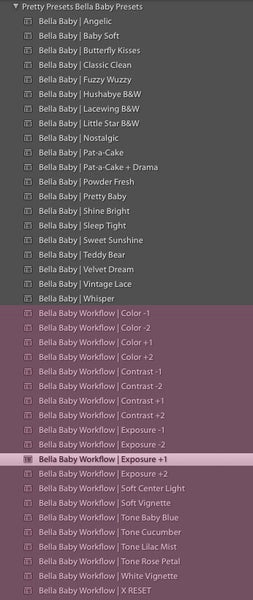
For this image, I added the following workflow preset:

Another reason this collection is PERFECT for editing newborns is that it includes some fantastic Lightroom brushes created specifically for fixing newborn issues. I use these Lightroom brushes ALL THE TIME to help fix baby skin coloring (jaundice, red skin, etc.) and smooth their skin.
For this image, I used the following brushes:

Baby images almost always need some significant cloning on the skin. The Spot Removal Tool is perfect for editing baby skin. Between dry skin and other skin imperfections, there is almost no way to avoid it. This image is a rare newborn photo that didn't need much cloning. I just did a tiny bit of cloning on the blanket.
This entire edit took only 3 minutes! The Bella Baby newborn presets and brushes make editing babies super quick and simple, and your images will come out looking fantastic!


Remember that all presets may need a bit of adjusting. They are not one-size-fits-all; they cannot magically be what EVERY image exactly needs. You may need to slightly increase or decrease the settings to fit your image.
1. 6 Newborn Photography Tips (to Rock Your First Session)
2. Newborn Photography Posing Guide
4. 5 Tips to Make Your Newborn Photo Session Once to Remember
5. Essential Newborn Photography Safety Tips
6. How to Get Baby to Sleep for a Photo Session
7. 4 Ways to Build a Newborn Photography Business
8. 3 Best Newborn Lightroom Presets
9. Editing Newborns Using Bella Baby Presets & Brushes
10. How to Edit Newborns in Photoshop
Do you have any questions or comments about Editing Newborns in Lightroom? Leave us a comment below - we would LOVE to hear from you! And PLEASE SHARE our tutorial using the social sharing buttons (we really appreciate it)!




Hi!! I am Gayle. I am a wife to my handsome husband and mom to 4 beautiful kids. In my spare time, I am a photographer and blogger at Mom and Camera. I have a passion for sharing my love of photography with others. I teach local photography classes and regularly share photography tips and tricks on my blog. I hang out there a lot—I’d love you to stop by and visit!

Comments