- Lightroom Presets
- Mobile Presets
-
Photoshop
-
Learn
-
Support
-
Install
- Best Sellers
- Blog
By Allison Wheeler on | No Comments

I've been experimenting the past few months. Some may say it's a little on the risky side. I have to agree. Curious? Well, I've been freelensing.
Freelensing simply means taking a photo with your lens detached from the camera body. Can you see why it is a little dangerous? Once your lens is detached, it can act in ways similar to a macro lens or a tilt-shift lens depending on what direction you hold it against your camera body.


Now, before I explain how to freelens, I'll tell you what gear I use. I'm pretty sure it will work with any camera body, but personally I've been experimenting with both my Canon T3i and Canon 5D Mark III.
For lenses, I've gotten the best results using my 50mm and 85mm. I've attempted using my 24-70mm (and even my 18-55mm and 55-250mm) but I couldn't get the crisp images with those lenses. I've even read you don't have to be brand specific (for example: Nikon lenses can work on a Canon body).
Both the 50mm and the 85mm worked great for "macro" shots and "tilt-shift" effects.

I first started my freelensing adventure last fall when I was preparing to photograph my first wedding. I read that by using your 50mm lens held backwards against the camera, you could get some awesome macro shots of the rings.

I tried it and fell in love with the results. I always pull that little trick at weddings now. I've even taken "macro" shots of other things. Some of my favorites are eyelashes, flowers and snowflakes. I prefer to use my 50mm to get these shots. It's a little more difficult to get sharp images when using the 85mm as a "macro", but it certainly is possible.

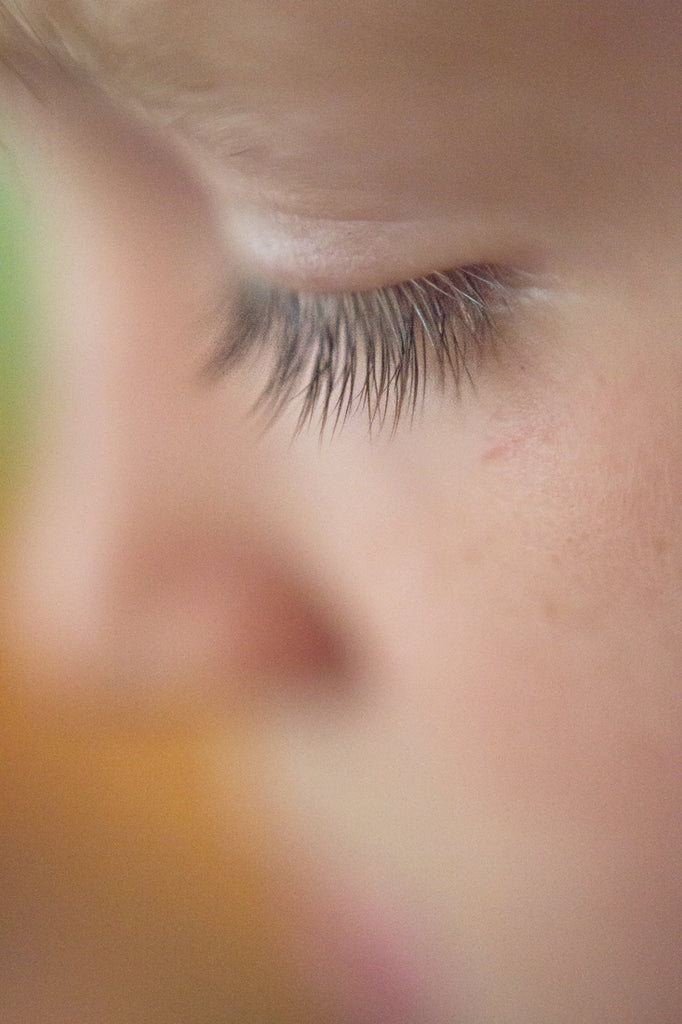

To get shots like this, you must first set a "ballpark" exposure while your lens is still attached. Just follow these simple steps:
Step 1. Power the camera off, then detach the lens.
Step 2. Turn the camera back on and hold the lens backwards against your camera body.
Step 3. Then, move closer to the subject, within inches, until it becomes clear and take the shot.
TIP: Remember, just the slightest movements (wind, camera shake, etc) really can affect your focus so try to hold your camera as steady as possible. Also, check the image on the back of the camera. Adjustments to your exposure may be necessary.

Using your lenses in a way to get the "tilt-shift" effect takes a little more work. Again, just follow these steps:
Step 1. First set your exposure as explained above, and before you turn off the camera, set the lens to manual focus set to infinity.
Step 2. After you've detached the lens and turned the camera back on, hold the lens close to the body of the camera.
Step 3. Gently move the lens around until what you want in focus becomes clear.
Step 4. You can rotate it, move it side to side, just remember small movements affect the focus. You can also do slight adjustments to your focus ring on your lens to help achieve a sharp subject.

It takes some playing to find what works and what doesn't. A helpful tip I've learned and used is to put your camera in live view. At times it's easier to see what's going on by looking at your screen versus through your camera viewfinder.
Freelensing also allows extra light in on the sensor which can give you lovely light leaks and flare.



Do you have any questions or comments about Freelensing? Leave us a comment below - we would LOVE to hear from you! And PLEASE SHARE our tutorial using the social sharing buttons (we really appreciate it)!




Allison Wheeler is a lover of lifestyle photography from Norman, Oklahoma. Her eyes were opened to photography by toying with Instagram in 2010. She got a camera soon after and learned to use it by documenting her life with her husband and three young sons. She now happily does the same for others, from births to weddings and almost everything in between. To see Allison's most recent work, visit her Facebook page. She often gets on Pinterest to avoid cleaning her house.

Comments