- Lightroom Presets
- Best Sellers
- Mobile Presets
-
Photoshop
-
Learn
-
Support
-
Install
- Blog
By Pretty Presets on | No Comments

I put together a short list of things I wish someone would have told me when I was first starting with In-Person Sales (IPS). I hope these tips help you on your way to becoming confident and successful at IPS for your photography business.
Your photos are beautiful, your client will love them. It’s ok to have a bit of butterflies your first few IPS sessions, but really, remain calm and you will be so happy you did after a few months when you're really feeling confident and looking forward to your next IPS.
Just like with anything in our busy lives, the more prepared and practiced you are, the smoother everything goes. Try doing a run through with a friend, tell them you are going to be treating them as a client (so no being silly) and really try out your plan. Even better would be to actually take photos of a friend and present them to the “client” for a real life run through. Have product samples of prints, books, canvas, wood blocks—whatever is in your packages. You need to have these things right in front of the client to touch. Most people really have no idea what size an 8x10 really is, when they see it next to the 16x20 or the 24x36 they see it may be too small for the effect they are really wanting.
I know this may sound weird, but silence is ok… comfortable silence. It’s ok to just let your photos show and speak for themselves, let the client be “alone” with the photos while watching the Slideshow. Wait for them to speak, and then continue on with the meeting. Speaking quickly can lead to tripping over your words, which can lead to feeling embarrassed and being nervous.
Don’t feel the need to over explain about your prices, editing choices, or your business plan. Your packages should be clear, and informative, always answer questions directly and without getting into the “whys”. Your prices and packages are set for a reason, and you don’t want to start explaining your business plan, cost of doing business, and salary you pay yourself. I like to quote my mom on this one… “because I said so.”
You do want to be sure your packaging is clear and makes sense, and that your client understand what they are paying for, but be short and clear, then stop talking! I say this because I know it can be hard!
Just do it. seriously. A slideshow will help the photos sell themselves. I make all my slideshows in Lightroom, and you can even attach the music to it! I use about 40 photos in my slideshow, and I also have an option to purchase it, which many clients do.
Don’t just hand the mouse or keyboard over to the client and say here… look through these. People are very uncomfortable using other’s electronics, especially computers. Be confident in your ability to show the photos. After we view the slideshow I go back to the clients file in the Lightroom library module and that is where we click through each file and choose the ones they want to keep. Click through at a moderate pace, not lingering for 5 minutes to talk about each one. Do a quick run through to narrow it down, then the actual process of deciding the size or product order for each file is where you can spend a bit more time.
Once again the more you know, the better prepared you will be, and that will translate into better sales. If you are offering percentages off, or discounts, know how to figure those amounts out on a calculator. Have a calculator, not your phone… a real calculator. Know what your products and prints are made of, and have a clear answer as to why they are better, more professional, and the right choice. Give your option on a favorite, and show what you have in your own home. You are the expert here, and your client will appreciate your opinion and input.
Be sure you client knows that the decision maker needs to come to the appointment so the choices can be made. Nothing is worse than having to plan a second reveal session because the spouse or parent did not come along to the first meeting. The first time a client sees the photos is when they are most emotional about them, and the best time to choose the product order.
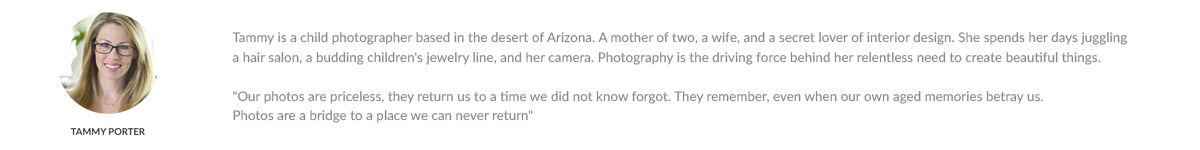




Comments